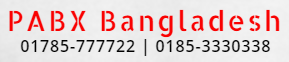Trimatrik Multimedia was established in 2009 and within very short period of time since its origin, it has established itself with a view to be familiar as a major supplier of Accessories regarding Information Technology and Development of Software in national level as well desiring for International level in future.
It has already established a good reputation in current Computer Accessories, Security Surveillance & Business Automation Products market for its competitively lower price, integrity, business policy, after sales service, on call service with a junk of educated young & energetic talent.
Trimatrik Multimedia was organized to be responsive to the emerging new technologies in the Security Surveillance & Computer market by constantly monitoring new Security & Computer Products and Services fitted to the needs of its customers.
Beside the top quality management, the company has also employed highly technical, well disciplined, well trained, field tested and experienced manpower to serve all technical support with high professionalism & morality. The unending cross training among each of the experienced employees has further enriched the company’s readiness to meet the demand of the future and readiness to serve the needs of its valued customers nationwide by our well reputed & designed franchise.
Mission & Vision:
The company’s mission is to be the nation’s one of leading IT development firm with a view to serve globally with a full satisfaction of related parties by maintaining top quality with after sales on call rapid service by some educated, well behaved Professional moral distinction. The company is also desired to be a well reputed professional agent of Computer Accessories in whatever form and substance, to serve the various needs of the growing industry utilizing the state-of-the-art of 21st century technology by Providing efficient professional services and technical support to ensure fast and effective response with the industry requirements by meeting their needs, and maintain a growing pool of highly trained, professional and well experienced employees, providing them with challenge, Well training, career growth and better emoluments.








PBX Price in BD
A private branch exchange (PBX) is a telephone system within an enterprise that switches calls between users on local lines, while enabling all users to share a certain number of external phone lines. In contrast to a public switched telephone network (PSTN), the main purpose of a PBX is to save the cost of requiring a line for each user to the telephone company’s central office.
Used as a business telephone system or private telephone network, a PBX is owned and operated by the enterprise rather than the telephone company — the telephone company of which may be considered a supplier or service provider, however. Private branch exchanges used analog technology originally. Today, PBXs use digital technology — digital signals are converted to analog for outside calls on the local loop using plain old telephone service (POTS). Nonetheless, PBXs can include network switching systems that accommodate analog phones into the enterprise’s digital PBX system.
How does PBX work?
The equipment used in a PBX varies depending on the complexity of the system — for example, whether it is a traditional PBX to which copper telephone landlines are attached, whether the PBX accommodates a mix of analog and digital lines, whether it uses voice over IP (VoIP) hosted at the enterprise or whether it’s a cloud-based PBX system. Each is described below.
Traditional PBX phone systems use landline copper-based telephone lines that enter a business’s premises, where they are connected to a PBX box. That box contains telephony switches that enable calls to be distributed to different phones in an office and those phones to access a limited number of outside lines — trunk lines.
An IP PBX, or an Internet Protocol PBX, uses digital phone signals, rather than analog landlines, to send calls. Because a user can make use of Ethernet cables to connect phones instead of traditional phone ones, no rewiring is needed. IP PBX systems can also be hosted by management service providers. While hosted systems require monthly fees, there are fewer end-user hardware costs associated with their use. Smaller PBX systems, often referred to as virtual PBXs, offer hosted services but with fewer features. They are more appropriate for small businesses. Hosted PBX services are sold by numerous providers, including Nextiva, Vonage and RingCentral.
Features of PBX
The equipment needed depends on the complexity and use of the PBX — for example, the types of phones used at a particular site. In general:
telephone trunk (multiple phone) lines that terminate at the PBX;
computer with memory that manages the switching of the calls within the PBX and in and out of it;
network of lines within the PBX;
unified communications (UC) router — wireless and wired;
phone handset — Universal Serial Bus (USB), VoIP and Session Initiation Protocol (SIP);
VoIP gateway;
IP PBX;
internet router;
cables, cabinets, uninterruptible power supply (UPS); and
telephony application server.
A PBX call center handles inbound and outbound calls and incorporates features to enable the automatic handling of inbound calls. These features include Interactive Voice Response (IVR); call monitoring to help assess employee productivity and provide training; conferencing capabilities; phone features that help agents answer and make calls from their desktops; integration to customer relationship management (CRM) systems that help capture logistics and bring up customer information to agents; and predictive dialer systems.
In some situations, alternatives to a PBX include a central office exchange (centrex) service in which a pool of lines are rented at the phone company’s central office, key telephone systems and, for small enterprises, primary rate Integrated Services Digital Network (ISDN).
PBXs installed within the enterprise are sold by numerous vendors. They include Nortel, Rolm/Siemens, NEC, Fujitsu, Cisco, Avaya and Alcatel-Lucent.
Difference between PBX and PABX?
A PABX, or private automatic branch exchange, is a type of PBX that is automated. The term PABX was created for modern automated systems, while PMBX — private manual branch exchange — referred to older manual systems. However, all modern PBX systems are automated today, and there is no longer the need to differentiate between the automated and manual systems. In modern times, the acronyms PABX and PBX are used interchangeably and describe the same system.
PBX vs. VoIP
A traditional PBX system uses traditional phone lines, while a VoIP system uses the internet to send and receive phone calls. VoIP phone service is widely used today, although one drawback is that a VoIP connection depends on an internet connection to handle the bandwidth. Modern offerings, such as IP PBX systems, provide almost unlimited growth in terms of extensions and trunks. IP PBX introduces more complex functions — such as ring groups, queues, digital receptionists, voicemail and reporting — that are more costly and difficult to implement with a traditional PBX.
Price and company size are deciding factors as to which telephony option to choose. Larger companies may look for new technology and special features and make purchases based on future needs; often, these expenditures are spread out among 40 or 80 users. However, a small company may look mainly at costs, which will be substantially lower for digital phones connected to its already-in-place on-premises telephone lines. If new cables need to be installed and the local area network (LAN) is not VoIP-ready, costs will be higher. Some small offices or retailers may need just three, 10 or 15 phones and are operating with traditional copper phone lines, rather than a Primary Rate Interface (PRI) circuit. So, these establishments may limit their selection of a new phone system to either an over the open internet VoIP service (hosted business VoIP) or a small new digital system because the upfront cost per phone can be significant when getting an in-house IP PBX.

Cost of PBX
When it comes to choosing a telephony option, cost is king, especially as free or near-free services, like Skype, become more common in the enterprise. Additionally, management mandates to reduce short- and long-term operational costs have also led to the migration to VoIP.
Organizations get immediate savings with the internet telephony service since the monthly line rate is less than with time-division multiplexing (TDM) systems, including the enhanced features incurring additional charges with standard telephony that is included free with VoIP. Plus, with VoIP, domestic long-distance calls cost little, and international calls will be less. Although these savings must be contrasted with the overall cost of migration to VoIP, there are significant cost reductions with network convergence in which telephony traffic shifts from the dedicated voice network to the data network. Migration to VoIP could also yield hardware savings since IP-based phone systems and handsets cost less than continuing with legacy systems.
It’s important to bear in mind possible hidden costs with network upgrades to support VoIP on LAN and penalties for ending existing contracts with telephony vendors. Enterprises upgrading from legacy telephony to VoIP would need to expand their network capacity to handle voice traffic and possibly add SIP trunks.

Panasonic KX-TDA6181 
Panasonic KX-TDA6178 Bangladesh, Trimatrik 
Panasonic KX-TDA0171 Bangladesh, Trimatrik, panasonic bd 
Panasonic KX-NS700 Bangladesh, Trimatrik 
Panasonic KX-TDA6110 
IKE 72 Line Intercom Bangladesh 
Panasonic Bangladesh 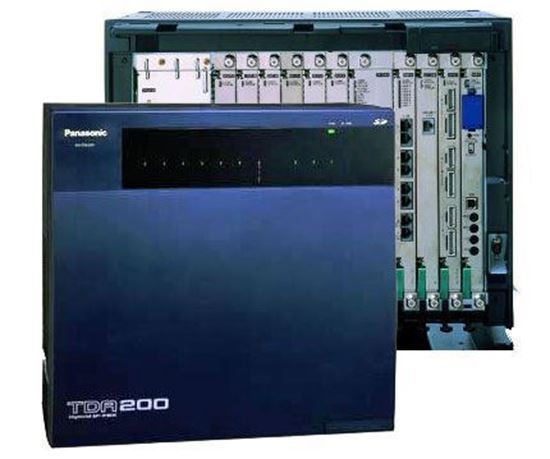
Panasonic KX-TDA200 
Panasonic KX HTS824 Bangladesh, Panasonic Bangladesh, Trimatrik 
Panasonic KX-DT543 Bangladesh 
KX-TS500 bangladesh 
Panasonic KX-TDA100D Bangladesh 
PABX Price in Bangladesh 
Panasonic KX-TES824 Bangladesh 
Panasonic KX-NS320BX Bangladesh 
Panasonic KXTG3712BXB Bangladesh
Furthermore, new network management capabilities would be necessary to prioritize voice traffic and provide appropriate VoIP security protection. Finally, the organization would need VoIP-specific network infrastructures, such as media gateways and session border controllers (SBCs). Overall, lowering costs can be a solid use case for VoIP but only if the switch is made with these factors in mind.
Use cases
In addition to cost, the need to refresh older PBX systems is driving migrations to VoIP systems. Legacy technology at some companies may be reaching its limits, prompting enterprises to replace aging TDM systems.
Although some businesses may have a telephony environment that works well for its intended purpose, once employees adopt new technologies on their own, legacy telephony usage falls off. In comparison to web-based or mobile voice modes, TDM can no longer support how people communicate. Today, employees rely heavily on other web-based technologies — such as email, chat and video — in which VoIP natively integrates, while TDM does not. VoIP also adds value because it integrates with other data applications over the LAN and enables businesses to migrate their phone management to the cloud. Other definitive benefits to modern IP telephony include increased employee productivity — for example, by using visual voicemail and ad hoc conferencing, both of which enable employees to manage missed calls remotely.
What Is a PBX Phone System?
If you’ve just begun researching phone solutions for your business, you may have come across the acronym PBX, which stands for Private Branch Exchange. Wondering what it means? We’re here to help.
PBX is simply a term meaning business-grade phone system. Business phone systems offer key voice features that companies need to run daily operations. Such features include: extension dialing, business hour settings to route calls off hours, customer waiting queues, music on hold, and call conferencing. Residential telephone lines and cell phone services do not offer these features, which, in short, connect people at work.
PBXes come in a wide variety, although most today are digital and leverage the Internet to send voice and video communications. Below is a quick run-down of the types of PBXs available today. We will start by explaining the oldest PBX— analog PBX. We do not recommend this for any modern day business; however, you may find the explanation helpful if you currently have an analog PBX.
Traditional Analog PBX Phone System
These systems have been around for a long time and connect to the Public Switch Telephone Network (PSTN) over Plain Old Telephone Service (POTS) lines. The PBX manages calls between phones and fax machines by being physically connected to them over copper wiring. Incoming calls are routed through the PBX and out to the phones, and calls can be transferred between phones via the PBX. The PBX itself typically lives in an office’s telecom closet.
The key to an analog PBX is that it connects to POTS lines that pre-date the Internet. These systems are not capable of many modern-day phone system features, such as voicemail-to-email, and they cannot deliver high definition voice calls.
On Premise IP PBX or VoIP PBX
With the gradual replacement of copper lines with broadband Internet, Internet Protocol (IP) PBXs are the most common systems used in enterprises. Although it is still possible to purchase analog systems, it is certainly not desirable as they are not expandable or upgradeable. They require adapters in order to work with VoIP or other digital hardware.
An IP PBX delivers voice calls over the Internet, otherwise known as VoIP. A premise-based IP PBX is a VoIP-based phone system that is housed within the office, also typically in a telecom closet. (It looks like a server with a bunch of wires.) Instead of physically connecting to the PBX with copper wiring, phones connect to the PBX over an office’s Local Area Network (LAN), often leveraging the same Internet connectivity that your office computers do.
Because they leverage the Internet, IP PBXs are capable of high definition audio and many other sophisticated PBX features, such as call queuing, flexible business hour rules, and application integration, interchanging with other unified communications and CRM platforms.
Quite a few enterprises use on premise IP PBX systems. But beyond the office’s PBX and LAN, there’s one more component to make the phones work: Primary Rate Interfaces (PRIs) or SIP Trunking service. These are services a business can buy to connect their on premise IP PBX to the Public Switched Telephone Network. That way, the business can make calls to and from their office to the outside world.
If you haven’t gathered yet, to maintain an on-premise IP PBX, you will need the help of an IT professional. The costs associated to an on-premise IP PBX include: equipment (PBX and phones), SIP Trunking or PRI service, and the IT professional’s time to deploy and maintain the phone system.
What is a PBX? The Definitive Guide to Private Branch Exchange Systems
As your company expands from a startup to a thriving business with employees, you will want to provide phone connectivity to your staff. To do this, you will find yourself researching Private Branch Exchange (PBX) systems.
In this guide, we break down all the essentials you need to know about modern PBX solutions. Even if you’ve never managed a PBX before, you’ll be able to jump around to the parts that matter to you.
What is a PBX?
A PBX is an acronym for Private Branch Exchange, which is a private telephone network that allows users can talk to each other. Different hardware components work in tandem to provide connectivity to the telephone network.
A PBX operates a company’s internal telephone network. A PBX system manages the routing and advanced calling features for inbound and outbound calls.
Setting up a PBX is no small task. A company enlists the help of one or more systems administrators with decades of telecom experience. You would also need the physical space to place the PBX system in the office, like a closet or server room.
To better appreciate the features and benefits of a commercial-grade PBX, we need to first talk about the phone system at large.
Becoming a Telephone Operator with a PBX
The traditional telephone system is known as the Plain Old Telephone System or POTS for short. It’s based on the twisted pair of wires from the local phone company to the building. POTS is basic, reliable, and hasn’t changed much in 140 years.
Telephone companies connect calls with others using the Publicly Switched Telephone Network (PTSN). The PSTN makes it possible for a Verizon customer to call an AT&T customer as well as patching calls over locally.





GrandStream GXP1615 Bangladesh, GrandStream Bangladesh, Trimatrik – Copy 
Fanvil X6 Bangladesh
PABX System in BD Benefits for Businesses
It’s not every day that businesses specifically want to set up their phone system. There has to be something in it for them to move their phone service to the cloud.
Companies large and small enjoy the impressive capabilities of a PBX. Here are the top reasons why businesses use a PBX:
- Manage and complete calls on a specific, pre-programmed schedule. You can choose the direction of the “branching out” and set your own rules in the PBX network tree. Operators can restrict or permit international dialing as needed to avoid high costs.
- Transfer calls between users and departments with ease. Establish and maintain connections without dropping calls. You can transfer calls effectively through a warm transfer or cold transfer. Either way, you can transfer calls reliably.
- Customize greetings with recorded messages, including the choice of music for your business. This feature is a fantastic way to alert customers about a sale or service issues.
- Operate a call center to help you manage a sales team or customer support department. While costly, a PBX can hold inbound and outbound calls in a queue based on its physical limitations. A cloud-based PBX can handle a higher volume of calls and distribute them to the desired people or teams.
- Connect multiple office locations with the same phone system so employees can talk to each other. Instead of managing separate phone systems, you would use a PBX to handle this call routing.

Fanvil X4G Bangladesh 
Fanvil X4 Bangladesh, Trimatrik, Fanvil Bangladesh 
Fanvil X3G Bangladesh, Trimatrik, Fanvil Bangladesh 
Fanvil X3SP Bangladesh, Trimatrik, Fanvil Bangladesh 
Fanvil C01 Bangladesh, Trimatrik, Fanvil Bangladesh
Types of PBX Phone Systems
PBX phone systems exist in a few different varieties to fit just about any business need thrown at it. As business applications have migrated to the cloud, so have PBXs.
There are a few options to consider for your PBX:
- Hosted PBX – Manage your employee’s phones all from your web browser. Simply purchase the service and phones, plug them in, and you’re done. You are free to adjust PBX features like call recording, call routing, auto attendants, hold music, and call forwarding. The best part is, you can fly through the online setup in minutes, not weeks. Since you directly manage this cloud-based PBX, all your devices are under your control.
- On-Premises PBX – For the upfront cost with occasional maintenance (consulting) fees, you can enjoy an on-site PBX. This feature is ideal if you have no growth plans, or if it’s cost-prohibitive to make the switch. However, instead of a complete phone system overhaul, you can just upgrade your PBX to one that is IP-ready.
- PBX SIP Trunking – For those with a PBX that want to take advantage of the VoIP benefits, there is an option for you. SIP Trunking provides the voice service for your company’s PBX. This multi-channel voice service is available without changing other PBX features. As your company grows, add more channels.
As a business owner, the question you want to ask yourself is, “Does our PBX yield the most value every year? Are we spending too much managing it?” As far as depreciating assets go, on-prem PBX systems are costly to maintain, add users, and configure features.
According to the FCC, some phone scams target innocent staff using legacy PBX systems to relay expensive international calls.
A PBX that runs in the cloud is cost-effective since its features are updated regularly, and you don’t need to set up the network infrastructure.
For companies that can’t afford a complete upgrade, PBX SIP Trunking is a worthy option. Rejuvenate your PBX with new scalability and lower communication costs with the same hardware.
Businesses that opt for a Hosted PBX or a SIP Trunking solution, they can cut their telecom costs by 60%.
What Is A IP PBX?
Also known as a PBX, Unified Communications System or business phone system, a PBX acts as the central switching system for phone calls within a business. IP PBX systems handle internal traffic between stations and act as the gatekeeper to the outside world. The initials PBX stand for Private Branch Exchange, a very old fashioned term for a system that has evolved significantly over the past century.
A traditional PBX is made up of two key elements: lines and stations. The lines, sometimes called trunks, are connections to the global public switched telephony network (PSTN) by way of a telephone company. Stations are simply telephones or other endpoint devices like fax machines, modems and credit card terminals.
The original mission of the PBX was to provide shared access to limited resources. Rather than having a separate phone line for each phone, a business could share a small pool of lines across a much larger pool of stations. When a call came it was answered by an operator who then connected it with the appropriate person or department. When someone inside needed to make a call, the operator connected them with an available line. Frequently these early systems were simply called “switchboards”.
Over time, operators were replaced by electromechanical and later electronic systems for managing access to lines. Additional features were added to automatically route incoming calls, to allow active calls to be transferred between stations and to permit or deny calls based on various rules. Adjunct systems were added for voice messaging, call queuing and other value added services.
Today, a business phone system is much more than just a simple switch. Adjunct technologies like automated attendant, voice messaging, call queuing and multi-party conferencing have become standard features. Basic analog and proprietary digital phones are giving way to standards-based IP phones. Outside connectivity is now available over the Internet in the form of SIP trunks or other VoIP services.
When PBXs were originally developed, wireline phone calls were the only type of electronic communication available. Today, the communications landscape has expanded to include email, instant messaging, video conferencing, desktop sharing, SMS and mobile telephony. Unified Communications is a catch-all term that describes the process of merging all of these technologies and integrating them with business processes. Unified Communications aims to increase efficiency while simplifying management.
Key IP PABX Features
If you’re looking for a PBX, here are some of the features you should be sure are included:
- VoIP Ready: The world is moving away from legacy PSTN lines and towards VoIP. Make sure your PBX can support IP stations (phones) and IP trunks (service). SIP is the current de facto standard, so don’t buy a phone system that doesn’t support it.
- Voice Messaging: Once upon a time, voicemail was an optional add-on. Today, it’s table stakes. Look for PBXs that can forward voicemail messages to your email as attachments. If possible, look for IP phones that support visual voicemail.
- Mobility: Most businesses have at least some road warriors who spend much of their time out of the office. Make sure your PBX supports mobility features like Find Me / Follow Me, remote IP extensions and fixed / mobile convergence.
- Conferencing: One of the best ways to cut down on travel costs is teleconferencing. Make sure your phone system has native support for true multi-party conferences (not just basic three-way calling).
- Reporting: If you can’t measure it, you can’t manage it. Make sure that the PBX you pick includes basic call history reporting features.
Asterisk As A PBX
Asterisk was originally created as the engine for a PBX system (in fact, many refer to it as the Asterisk PBX) and includes all of the components necessary to build a powerful, scalable business phone system. These include advanced features that usually cost extra on a commercial phone system: things like voicemail, automated attendant, call queueing, conference bridging, parking, paging, and intercom calling.
Asterisk is technology and protocol agnostic, which means that you can connect it to the outside world using VoIP or traditional telephony technologies. It also means that you can use virtually any standards-based IP phone; Asterisk includes drivers for SIP and other protocols. That being said, Sangoma offers a line of IP phones that were specifically designed to compliment Asterisk and take advantage of a number of key productivity features.
Asterisk is future-proof. Unlike traditional phone systems that are generally upgraded using a forklift, Asterisk continues to evolve. Phone systems based on Asterisk see significant improvements each year as new features are included.
Build From Scratch
There are several options for building a PBX system using Asterisk. You can build a completely custom solution from scratch, starting with just the raw Asterisk engine. This gives you complete control over the way your phone system operates, but requires a good deal of effort and can be difficult to maintain unless you have an Asterisk expert on staff. Building from scratch is appropriate if you are creating a new product or service, if your project has extremely specific requirements that cannot be met with off-the-shelf solutions, or if you simply enjoy the challenge of learning a new skill.
Build From A Distro
Another DIY option (with a significantly lower learning curve) is to deploy a software appliance like FreePBX. FreePBX is a special Linux distribution that installs the operating system, Asterisk, drivers for telephony cards and IP phones and an open source administrative user interface called FreePBX. The installation process if fully automated and takes roughly 20 minutes to convert a computer into a working phone system.
Buy A Turnkey Solution
Sangoma offers a turnkey PBX system based on Asterisk. The product, called Switchvox, combines the core Asterisk engine with an intuitive user interface and advanced business phone system features like instant messaging, universal inbox and mobility with a softphone. Priced at a fraction of what you would pay for a traditional phone system, Switchvox is the best of both worlds.
-
 PABX Cable৳ 25.00
PABX Cable৳ 25.00 -
 Ahuja Conference System Extension Cable & Accessories৳ 10,500.00
Ahuja Conference System Extension Cable & Accessories৳ 10,500.00 -
 Ahuja CMD-5200 Table Top Delegate Unit for Conference System৳ 14,800.00
Ahuja CMD-5200 Table Top Delegate Unit for Conference System৳ 14,800.00 -
 Extension Cable / Telephone Rosette Cable৳ 100.00
Extension Cable / Telephone Rosette Cable৳ 100.00 -
 Telephone Rosette Box / Rojet Box for Telephone System৳ 150.00
Telephone Rosette Box / Rojet Box for Telephone System৳ 150.00 -
 HelloTel TS-500 Plus Caller ID Telephone৳ 950.00
HelloTel TS-500 Plus Caller ID Telephone৳ 950.00 -
 Panasonic KX-TS500MX Telephone Set৳ 1,550.00
Panasonic KX-TS500MX Telephone Set৳ 1,550.00 -
 HelloTel TS-100 Plus / TS-200 Plus Apartment Intercom Telephone (Black, Red, White)৳ 850.00
HelloTel TS-100 Plus / TS-200 Plus Apartment Intercom Telephone (Black, Red, White)৳ 850.00 -
 HelloTel Intercom Telephone Set৳ 850.00
HelloTel Intercom Telephone Set৳ 850.00 -
 Ahuja CMC-5100 Table Top Chairman Unit for Conference System৳ 15,800.00
Ahuja CMC-5100 Table Top Chairman Unit for Conference System৳ 15,800.00 -
 Ahuja CMA-5400 50-WATTS Conference System Central Amplifier৳ 38,500.00
Ahuja CMA-5400 50-WATTS Conference System Central Amplifier৳ 38,500.00 -
 CASK KX-T0177LMID Caller ID Telephone Set৳ 950.00
CASK KX-T0177LMID Caller ID Telephone Set৳ 950.00 -
 IKE 16 Port PABX & Intercom System৳ 11,500.00
IKE 16 Port PABX & Intercom System৳ 11,500.00 -
 Panasonic KX-TES824 16 Port Hybrid PABX cum Intercom৳ 55,000.00
Panasonic KX-TES824 16 Port Hybrid PABX cum Intercom৳ 55,000.00 -
 Verbex VT-040B-128P Professional Series 128-Port PABX & Apartment Intercom MachineCall for Price
Verbex VT-040B-128P Professional Series 128-Port PABX & Apartment Intercom MachineCall for Price -
 Verbex VT-040B-64P Professional Series 64-Port PABX & Apartment Intercom Machine৳ 65,000.00
Verbex VT-040B-64P Professional Series 64-Port PABX & Apartment Intercom Machine৳ 65,000.00 -
 Verbex VT-040B-56P Professional Series 56-Port PABX & Apartment Intercom Machine৳ 56,500.00
Verbex VT-040B-56P Professional Series 56-Port PABX & Apartment Intercom Machine৳ 56,500.00 -
 Verbex VT-040B-48P Professional Series 48-Port PABX & Apartment Intercom Machine৳ 48,500.00
Verbex VT-040B-48P Professional Series 48-Port PABX & Apartment Intercom Machine৳ 48,500.00 -
 Verbex VT-040B-40P Professional Series 40-Port PABX & Apartment Intercom Machine৳ 42,500.00
Verbex VT-040B-40P Professional Series 40-Port PABX & Apartment Intercom Machine৳ 42,500.00 -
 Verbex VT-040B-32P Professional Series 32-Port PABX & Apartment Intercom Machine৳ 36,500.00
Verbex VT-040B-32P Professional Series 32-Port PABX & Apartment Intercom Machine৳ 36,500.00
Table of Contents